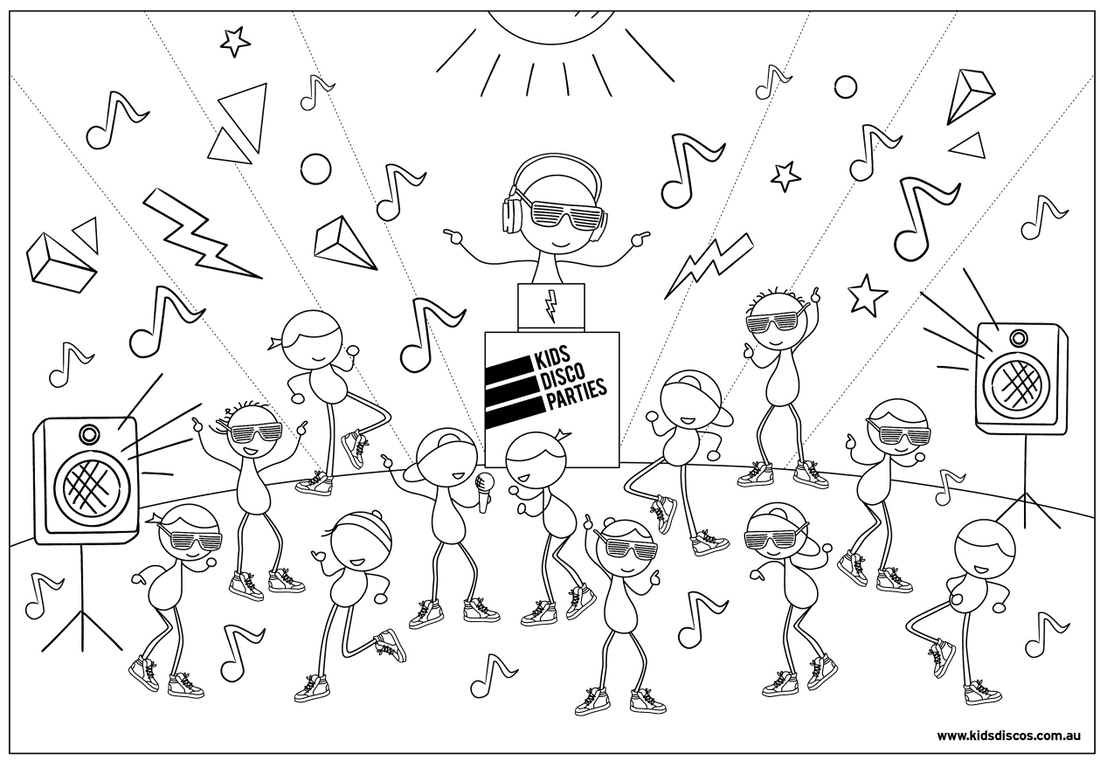Win an official Kids Disco Party DJ T-Shirt customised with your very own DJ name!
Simply use the Kids Disco Party Colouring Sheet below (print off or colour in digitally) take a
photo or screenshot and send it through to [email protected] or via Direct Message
on Instagram by 6:00pm Sunday 23rd April 2023.
Winner will be announced and contacted at 7:00pm (AEST) Monday 24th April 2023.
| kdp_colouring_comp_a4_2023.pdf | |
| File Size: | 1445 kb |
| File Type: | |